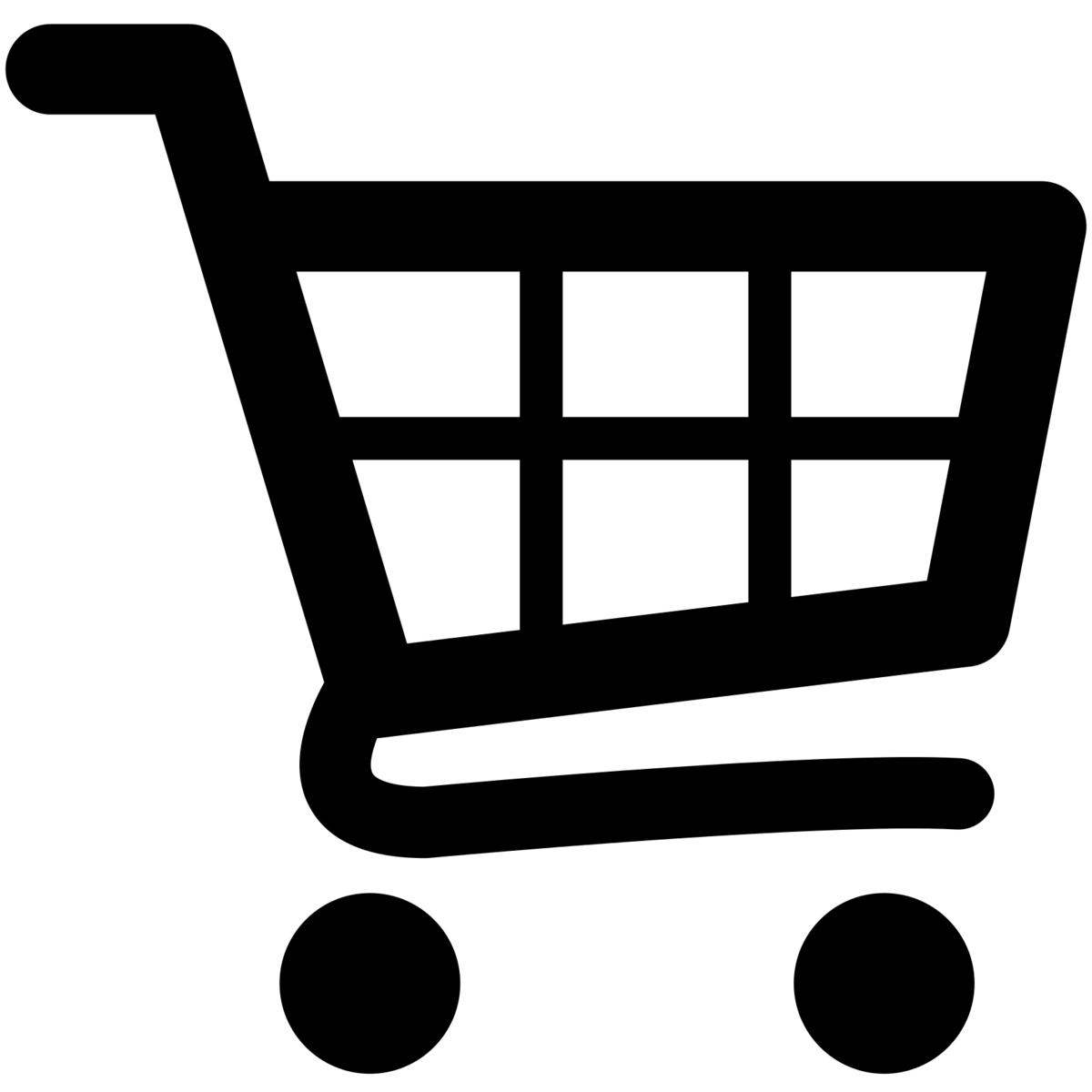Here are some specific directions for if you are having trouble logging in to an online zoom class. The first time that you join a class try logging in 10 minutes prior to give yourself time to make your way there.
You will get an email 24 hours prior and 1 hour prior to your class with a login link and a course page link.
Make sure you check your junk mail if you don’t receive it (because that’s where it will be :-)).
First, go directly to your course page by clicking the course. You can find it on the Coaching Page in the header of the website. Click on your course.
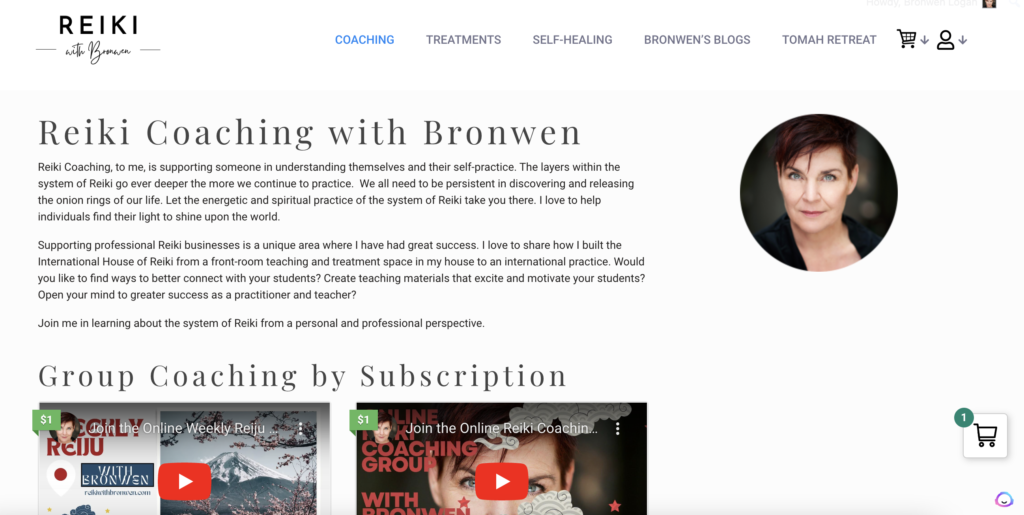
If you are already logged in then it will take you to a logged in course page.
If not then you will need to login at the top right hand corner of the website. Click on the little person and login.

Below is what comes up after you have logged in at the top right.
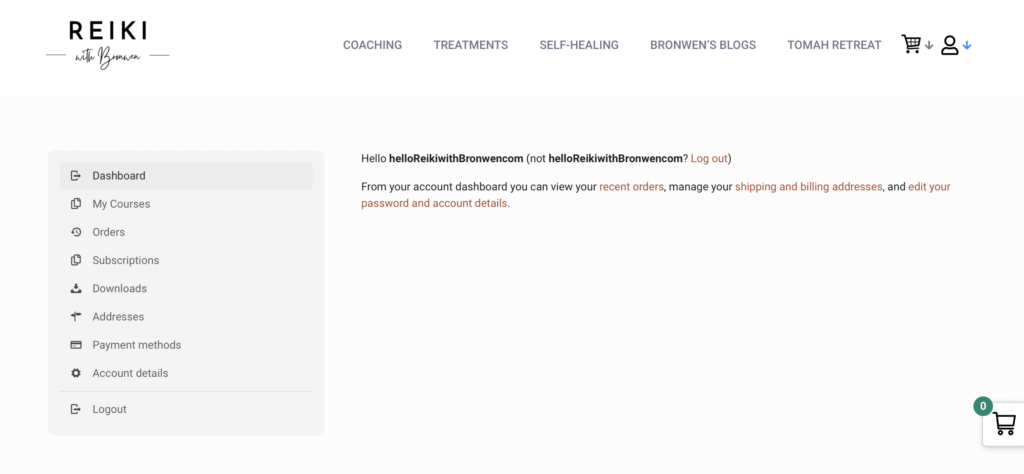
Go into courses and click on your course.
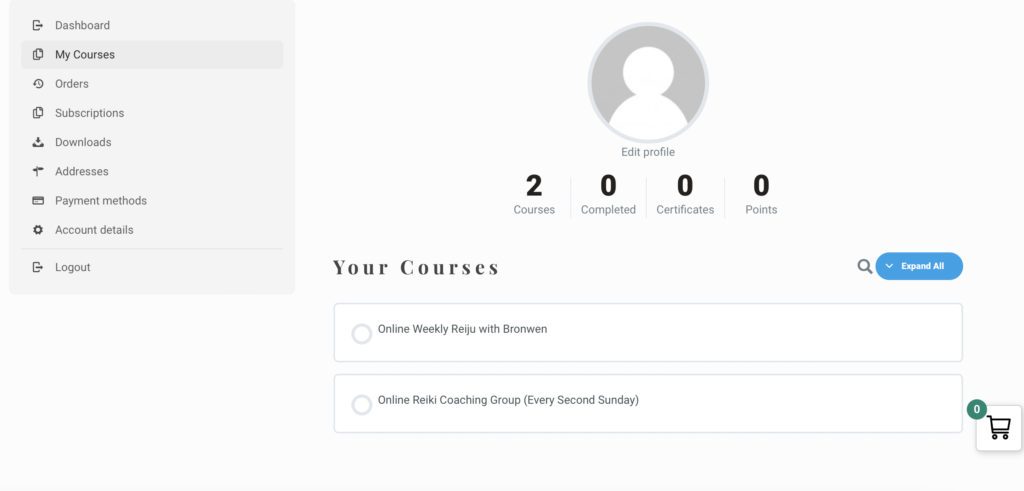
Once you are in your course page after logging in, you will see a welcome at the top of the page and if you scroll down you will see the forum and further down the Zoom link.
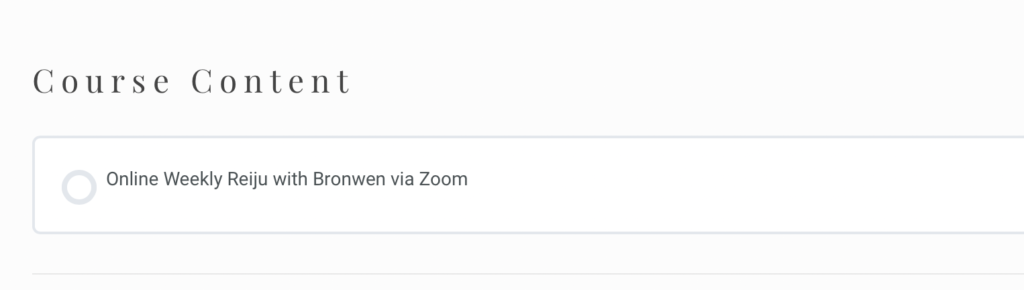
Once you have clicked the link you are taken to a Zoom page with the upcoming courses and dates. Scroll down and click: “Join Meeting via Zoom App”.
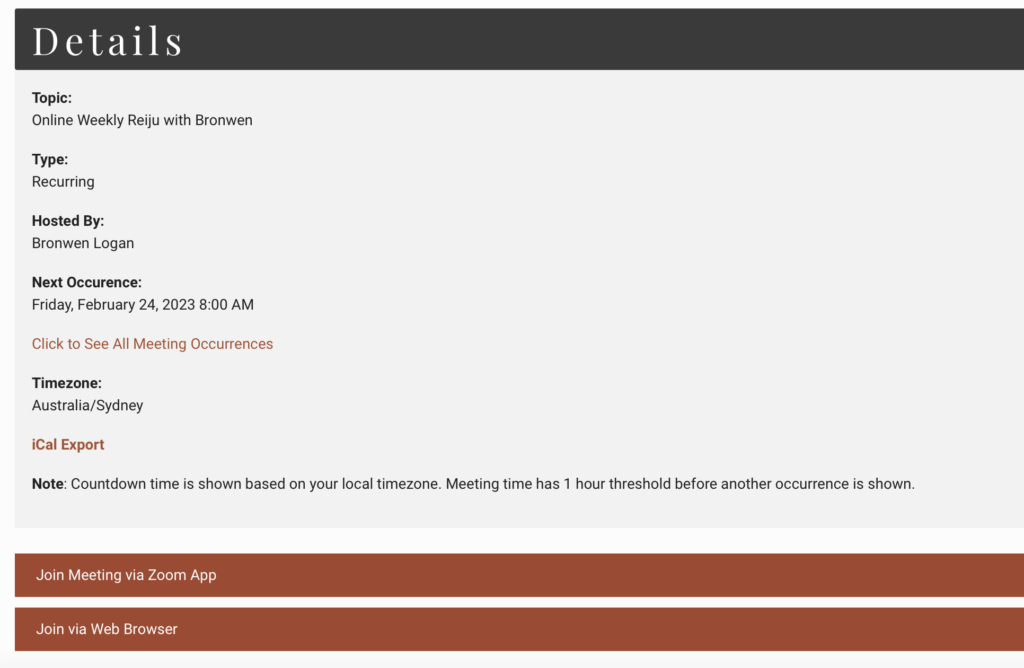
Yippee! You made it. Bronwen will see you there.